Essential Accounting Software for Small Retailers


Intro
In the ever-evolving landscape of small retail businesses, the adoption of accounting software can be a game-changer. For many entrepreneurs, keeping track of expenses, sales, and tax obligations can feel like trying to juggle chainsaws. Accounting software not only streamlines these processes but also provides insights that can lead to better decision-making. This guide aims to shed light on the myriad ways accounting software can benefit small retailers, highlighting crucial features, helping in the selection process, and offering comparisons of popular choices.
Small business owners today face a unique cocktail of challenges, from managing inventory to ensuring compliance with financial regulations. While some may choose to handle accounting manually, this often leads to missed opportunities or costly mistakes. Embracing technology through accounting software can help mitigate these risks, improve efficiency, and ultimately contribute to the business's success.
Investment Terminology and Concepts
Accounting software isn't merely a tool; it's an investment in the future of your retail business. Understanding the jargon and concepts associated with investments in technology can simplify your decision-making process.
Key Investment Terms Explained
Here are some pivotal terms that you should be familiar with:
- Return on Investment (ROI): This key metric evaluates the efficiency of an investment. In the context of accounting software, it measures the software's ability to improve profitability relative to its cost.
- Total Cost of Ownership (TCO): This encompasses not only the initial purchase price but also the ongoing costs involved, including updates and maintenance. Knowing the TCO helps avoid hidden fees down the line.
- Scale: Refers to the software's capability to adapt as your business grows. Choosing a scalable solution saves you the headache of needing to switch systems in the future.
Understanding Risk and Reward
Every investment carries an element of risk. When opting for a particular accounting software, consider:
- Best Fit Risk: Ensure the software aligns with your business needs. Selecting a product that lacks essential features can lead to inefficient processes.
- Compliance Risk: With ever-changing regulations, choosing software that stays updated with accounting standards reduces the risk of falling foul of the law.
With these foundational terms in mind, moving forward becomes less daunting. The goal is to not only utilize software for basic accounting tasks but to empower your business to thrive.
Financial Product Reviews and Comparisons
Making the right choice in accounting software is crucial. Below, we'll look deeper into specific products available for small retail businesses, assessing their strengths and weaknesses based on user feedback.
In-Depth Product Analysis
Several accounting software options have emerged as frontrunners in the small retail sector. Here’s a glimpse:
- QuickBooks: Known for its robust features, QuickBooks allows for invoicing, tax calculation, and inventory management. Many users praise its user-friendly interface.
- Xero: Xero shines with its online accessibility and integration capabilities. It's particularly favored for handling multi-currency transactions, making it a solid choice for retailers with an international presence.
- FreshBooks: Ideal for service-based retailers, FreshBooks focuses on invoicing and expense tracking, making it straightforward for users unfamiliar with accounting.
Comparative Ratings and User Feedback
While all tools have their merits, user reviews can provide insight into everyday performance. Here's how these products stand:
- QuickBooks: Generally rated high for its comprehensive features but noted for its steep learning curve.
- Xero: Users appreciate its cloud features but report occasional connectivity issues.
- FreshBooks: Favored for simplicity but lacks some advanced features present in other software.
"Choosing the right accounting software is not just about picking a name; it encompasses understanding your specific needs, budget considerations, and expected scalability."
Ultimately, investing time into evaluating these options is crucial to finding the software that not only meets your current needs but also provides a platform for future growth.
Understanding the Need for Accounting Software
Accounting software has become a cornerstone for small retailers striving to maintain their edge in a crowded marketplace. This section lays the groundwork, explaining why such programs are essential for accurate financial oversight, budget planning, and overall efficient management of day-to-day operations. Retailers who opt for robust accounting software can expect several significant advantages, including enhanced reporting capabilities and improved cash flow management. It's not just about keeping the books; it's about enabling growth and providing clearer insights into the business's financial health.
The Role of Accounting in Retail
Accounting plays a pivotal role in small retail businesses, acting as the backbone that supports various operational tasks.
Financial Reporting Essentials
Financial reporting essentials include generating profit and loss statements, balance sheets, and cash flow statements. These documents are fundamental for understanding the business's financial position. For small retailers, having a solid grasp of financial reporting helps in making informed decisions based on accurate data. A key characteristic of financial reporting is its predictive power; by analyzing past performance, retailers can forecast future trends.
Moreover, an attractive feature is the automation of recurring reports, saving time and reducing manual errors. Financial reports can be easily customized to fit a retailer's needs, providing tailored insights at a glance.
Cash Flow Management
Cash flow management is critical for the sustenance of any business, especially in retail where revenue can fluctuate significantly. This aspect of accounting focuses on tracking when money enters and exits the business, ensuring that a retailer can meet its financial obligations without hiccups. A unique feature of cash flow management software is its capability to provide real-time updates, allowing retailers to keep tabs on available liquidity effectively.
The advantage here is clear: by having an up-to-date view of cash flow, retailers can make crucial decisions regarding inventory purchases, payroll, and other expenses. The disadvantage, however, is that some software may require a learning curve, which can deter less tech-savvy users.
Inventory Control
Inventory control is another critical component made easier through the application of accounting software. Effective inventory control ensures that a retailer can track product levels, manage stock efficiently, and avoid situations like overstocking or stockouts. A hallmark of financial software providing inventory control is its integration with point-of-sale systems, which streamlines the reconciliation of sales against inventory levels.
This aspect finds its significant advantage in reducing costs associated with excess inventory while ensuring products are always available for customers. However, the challenge for some retailers can be the initial setup and ongoing adjustments needed as trends change.
Challenges Faced by Small Retailers
Many small retailers confront a myriad of challenges that can hinder their growth. These challenges often stem from inherent limitations of running a smaller operation.
Limited Resources
Limited resources are a tale as old as time in the world of small retail. Whether it's limited finances, staffing, or technology, many retailers find themselves stretched thin. This creates pressure to perform robust accounting practices without the help of a dedicated accounting team.
A key characteristic here is the acute need for efficient use of what little resources are available. This is why accounting software becomes a must-have; it automates processes, freeing up time and energy for other critical business areas.
A unique aspect of addressing limited resources through software is that it often allows retailers to get an overview of their expenses and find areas for cuts. However, on the flip side, the usual investment in such software can be daunting for those operating on razor-thin margins.
Complex Transactions
As retail businesses grow, they often encounter complex transactions—such as handling returns, managing various payment methods, or navigating multi-channel sales platforms. Each of these areas introduces its own hurdles in traditional bookkeeping methods. Complex transactions can easily lead to errors or oversight, particularly when reports need to be generated swiftly.
A beneficial aspect of accounting software is its capacity to handle multiple transaction types seamlessly. This can lead to reduced errors and greater accuracy in reporting. Still, the drawback often presents itself in the shape of navigating features that might be too advanced for novice users.
Regulatory Compliance
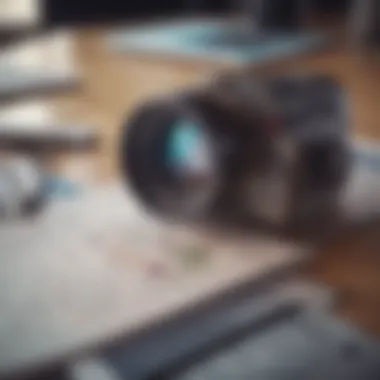

Regulatory compliance is a crucial but often overlooked factor that small retailers must contend with. From sales tax regulations to employment laws, staying compliant requires consistent effort. A notable characteristic of this challenge is the ever-changing landscape of laws that retailers must adapt to. Accounting software alleviates the pressure, offering features that ensure accurate tax calculations and compliance with various regulatory requirements.
However, these features can vary widely between different software solutions, making it essential for retailers to choose wisely. The difficulty is that not all software leads to the same level of compliance success, which could jeopardize the business if not done correctly.
"Choosing the right accounting software can streamline processes, but it demands careful consideration of the unique needs of the business."
In summary, the need for robust accounting software transcends basic bookkeeping. It serves as a vital tool that enables small retail businesses to manage their finances more effectively. By overcoming challenges associated with limited resources and complex regulatory demands, retailers can focus more on growth and less on fear of financial mismanagement.
Key Features of Accounting Software
In any small retail business, effective management of finances serves as the cornerstone for success. The selection of accounting software plays a pivotal role in this management. It's not just about numbers; it's about creating an organized, efficient, and operationally sound business. Let’s dive into the essential features that define valuable accounting software, which can support retailers in navigating their financial landscapes with ease.
User-Friendly Interface
Ease of Use
When it comes to Ease of Use, accounting software should be intuitive. A straightforward interface reduces the learning curve for those unfamiliar with financial systems. This aspect is particularly crucial for small business owners who may wear many hats, from marketing to inventory management. A user-friendly software enables quick navigation, allowing users to grasp their financials without needing advanced training.
The key characteristic here is simplicity. Such software enables users to execute tasks swiftly, whether it’s entering transactions or generating reports. This speeds up day-to-day operations and allows users to focus on growth rather than learning the software itself. However, while simplicity is typically advantageous, certain simplified interfaces may lack advanced features that are sometimes necessary for more complex financial tracking, which could limit the software's overall utility.
Dashboard Customization
Moving on to Dashboard Customization, this feature stands out as one of the most appealing. Being able to tailor a dashboard to fit personal preferences and specific business needs allows retailers to monitor relevant metrics at a glance. This customization capability enhances user experience significantly.
The essence of a customizable dashboard lies in its flexibility. Users can choose which widgets or reports they wish to see, driving efficiency in decision-making. The downside? An overly complex customizable setup could overwhelm the user or lead to the display of unnecessary information.
Integration with Other Systems
Point-of-Sale Systems
Integrating accounting software with Point-of-Sale (POS) systems can drastically transform how a retail business runs. A key aspect of this integration is that it allows for seamless data flow between sales and accounting. Businesses can automatically record sales, reducing the risk of human error and providing an instant overview of performance.
Moreover, the connection to POS systems means real-time inventory tracking. This is especially beneficial during peak hours where manual entry may lead to inaccuracies. However, it’s important to ensure that the software can support the specific POS system in use, as compatibility issues might complicate operations.
E-commerce Platforms
In today’s digital age, the need for E-commerce Platform integration is undeniable. With more businesses embracing online retail, accounting software that can sync with platforms like Shopify or WooCommerce becomes essential. This integration helps automate sales tracking and financial reporting, allowing for a holistic view of both online and offline sales.
The standout quality of this integration is the ability to manage multiple sales channels efficiently. Retailers can monitor their entire operation through a single platform. A drawback might be the complexity involved in linking these systems if they are not designed to work together, which may lead to issues in data retrieval or accuracy.
Reporting and Analytics
Sales Reports
Sales Reports are crucial for evaluating business performance. A good accounting software provides robust reporting tools that can break down sales by various metrics such as date, product, or salesperson. This facilitates informed decision-making and strategic planning based on concrete data.
The main benefit of comprehensive sales reports is their capacity for detailed insights. Retailers can identify best-selling products, track seasonal trends, and adjust inventory accordingly. On the flip side, generating too many reports without a clear focus can lead to data overload, making it difficult to draw actionable conclusions.
Expense Tracking
Expense Tracking is equally important in maintaining financial health. Accounting software that excels in this area allows users to categorize expenses, making it easier to understand where money is going. This feature supports budgeting accurately and informs cost-saving decisions.
The defining characteristic of effective expense tracking is clarity. Having categorized data makes it simpler to review spending habits and identify non-essential costs. However, unnecessary complications during data entry can lead to frustration and errors, underscoring the need for balance in simplicity and functionality.
Popular Accounting Software Solutions
In the realm of small retail businesses, choosing the right accounting software is pivotal. It transcends merely keeping the books; it shapes the foundation upon which sound financial decisions rest. These solutions offer tailored features that streamline operations, enhance accuracy, and, ultimately, save time and money. The choice of accounting software can make or break compliance with tax laws, cash flow management, and even customer satisfaction. With numerous options available, understanding the specifics of each can be the golden ticket to achieving robustness in financial health.
QuickBooks
Features Overview
QuickBooks stands tall in the accounting software world, largely due to its comprehensive features designed specifically for small businesses. It enables users to manage invoicing, payroll, and financial reporting with remarkable ease. What sets it apart is its multi-currency support—a necessity for events like international sales. Additionally, QuickBooks provides real-time updates, which means you can see your business’s financial status at a glance, ensuring you know where you stand—no surprises lurking around the corner.
The user-based permissions are also a highlight, allowing owners to control who accesses sensitive information. The array of reporting capabilities means business owners can make informed decisions rather than guessing. While QuickBooks might require a learning curve initially, its robust support network and resources make training feasible for any non-expert.
Pricing Structure
When it comes to pricing, QuickBooks offers a tiered subscription model. On one hand, this structure allows flexibility for businesses to choose a plan that suits them best; on the other, it can also create confusion among first-timers. The starter plans are relatively budget-friendly, making it an attractive option for small retailers just getting off the ground.
However, as businesses grow and require additional features, the costs can rise significantly. Extra charges for advanced bookkeeping features can catch some off guard. Users should weigh these costs against the value they expect to gain, which can sometimes lead to a more complicated decision-making process than anticipated.
Xero
Unique Selling Points
Xero has carved a niche for itself, particularly among businesses that thrive on bank connections. What makes Xero unique is its automated reconciliation feature, linking your bank account directly for seamless transaction matching. This saves time and effectively reduces human error, a critical factor for businesses where accuracy is paramount.
Not to be overlooked is Xero's collaboration tools that allow real-time updates—everyone involved in the business can see what's what without any back-and-forth emails. This can be particularly beneficial for dynamic retail operations where quick decisions are the name of the game. Also, Xero's user-friendly interface means that even the less tech-savvy members of your team can navigate the system without a hitch.
Suitability for Retail
The suitability of Xero for retail businesses speaks volumes. Its multi-channel support allows retailers to integrate POS systems with ease, ensuring that sales data flows effortlessly into accounting records. Furthermore, its ability to handle large inventories without a hiccup gives it an edge over competitors.
However, while Xero is rich in features, businesses should assess whether its capabilities match their unique needs. For instance, the emphasis on inventory management might not hold as much importance for a retailer focused primarily on service rather than sale of goods.
FreshBooks
Invoice Management
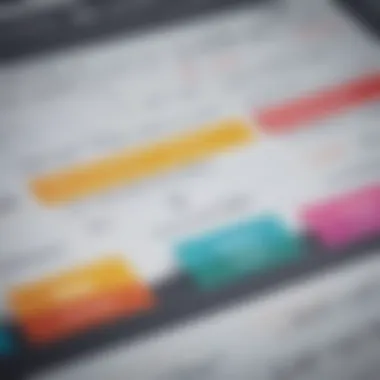

FreshBooks shines brightly in the area of invoice management; it’s designed for simplicity and efficiency. Creating and sending invoices can be done in just a few clicks—even adding a customized touch like your logo is no rocket science. This level of ease can also foster professional relationships with clients, as timely and polished invoices reflect well on your business.
What truly stands out is its recurring invoices feature, perfect for businesses that deal with ongoing or subscription-based services. Payment tracking allows for a check on who owes what—no chasing clients down when payment day comes around.
Time Tracking Capabilities
When one thinks of accounting, time tracking might not be the first thing that springs to mind. However, in a busy retail environment, knowing how much time is spent on various tasks can offer insights into productivity and efficiency. FreshBooks allows users to track time for projects directly in the software, allowing for easy billing later.
This function contributes significantly to managing labor costs—especially for those retailers that provide on-site services. But, users must recognize that while this tool adds value, it might not offer the depth found in more specialized time management systems.
Wave Accounting
Cost Benefits
For small retailers that are cautious about spending, Wave Accounting emerges as a budget-friendly option. Offering free core services, Wave attracts businesses looking to minimize their overhead. The platform is tailored to the needs of freelancers and small business owners, providing essential accounting features without the hefty price tag.
This could mean a significant saving for startups or businesses with tight budgets, as it allows investment in other vital areas, such as marketing or inventory. Its cost benefits position it as a worthy contender in the crowded accounting software arena.
Limitations
Nonetheless, while its free offerings are a pull, users should be aware of some limitations. Wave lacks some advanced features found in paid software options—like in-depth reporting tools and inventory management functionalities. Furthermore, customer support is primarily through online resources, which may not suit everyone if immediate assistance is required.
Overall, the decision to opt for Wave needs to be weighed against the prospective growth of the business. For smaller operations, it might serve fine, but as companies expand, the limitations may necessitate a transition to more comprehensive solutions.
In sum, selecting the right accounting software could set the stage for smoother operations within a retail business, making the overall financial picture clearer. Each software brings its own strengths and weaknesses, steering potential users to reflect on what aligns best with their operational needs.
Cost Considerations
Understanding cost considerations when selecting accounting software is crucial for small retail businesses. It impacts not just the initial setup but also long-term financial health. Making informed decisions can save money, enhance efficiency, and ensure compliance with regulatory requirements. Often, the difference between success and failure in a small retail operation can boil down to how well they manage their accounting costs.
Initial Investment
License Fees
License fees represent a significant portion of the initial investment for accounting software. These fees can vary widely depending on the software's capabilities, user seats, and whether it’s cloud-based or on-premise. A strong characteristic of license fees is that they usually require an upfront payment, leading many small businesses to weigh their options carefully.
For example, QuickBooks has different pricing tiers, with certain packages more suited for larger operations, while smaller retailers can benefit from more affordable solutions. One unique element here is that some providers offer tiered pricing based on the scope of features necessary. This allows businesses not to overspend on unused functionality, which is often a concern when budgets are tight.
However, the downside includes potential high costs if your business grows rapidly and needs to upgrade its license. In other words, while lower-tier packages can be a good starting point, growing retailers might find themselves needing to upgrade sooner than anticipated.
Implementation Costs
Implementation costs encompass the expenses incurred when setting up the accounting system in your retail operation. This can include costs for technical support, employee training, and custom integrations with existing systems. A key aspect of implementation costs is that they can be underestimated.
For instance, integrating accounting software like Xero with a point-of-sale system can be seamless, but not all systems integrate as cleanly. That’s where additional expenses crop up. Businesses should prepare for them, considering the time and resource allocations to train staff. A unique factor here is that comprehensive training programs can often lead to higher employee satisfaction and retention, directly impacting productivity in the long run.
On the flip side, businesses may find that skimping on implementation costs could lead to subpar usage of the software, negating potential efficiency gains. It's a balancing act that requires careful planning and budgeting.
Ongoing Expenses
Subscription Models
Subscription models are a popular choice in accounting software, particularly for their predictability in budgeting. These models typically charge a monthly or annual fee that includes software updates, customer support, and sometimes additional features. A primary advantage of subscription models is that they allow small retailers to keep operating costs manageable without hefty one-time investments.
For instance, FreshBooks offers tiered subscription pricing that aligns with the features used by the business. This flexibility is a big draw for many small retailers. However, an important downside to keep in mind is that, over time, these fees can accumulate to exceed what would have been the cost of a perpetual license. Thus, businesses should chalk out a long-term financial plan to figure out the most economical path.
Support and Maintenance
Support and maintenance costs are ongoing expenses that ensure your accounting software runs smoothly. Small retailers often undervalue the importance of continuous tech support as software issues can arise suddenly. This kind of support usually comes baked into the subscription model but may also require additional costs for extended support hours or priority service.
A distinguishing feature of robust support and maintenance is that it often includes regular updates that keep the software compliant with changing regulations — something pivotal for financial accuracy and legal compliance. Without this, a retailer might find itself in choppy waters come tax time.
On the downside, reliance on external support could lead to longer resolution times if service demand is high. This aspect can disrupt daily operations and lead to financial implications if not managed properly. Businesses should think carefully about their support needs and factor those into their overall plans.
Compliance and Regulatory Implications
In the ever-changing landscape of small retail businesses, compliance with regulations and understanding their implications is paramount. These demands can feel like trying to fit a round peg into a square hole, especially for smaller operations that often lack the resources available to larger firms. However, getting this right not only ensures the longevity of the business but also builds trust among clients and vendors alike.
Important aspects of compliance include adherence to tax laws, maintaining data security, and ensuring that business operations align with local, state, and federal regulations. Ignoring these elements could lead to fines, damaged reputation, and even the possibility of business closure. Thus, having robust accounting software that supports compliance can be a game changer for small retailers.
Tax Compliance
When it comes to running a small retail business, managing tax obligations can be akin to walking through a minefield. This is where effective tax compliance comes into play.
Sales Tax Management
Managing sales tax correctly is crucial. Each state has its own set of rules regarding sales tax collection and reporting, which can feel like a labyrinth to navigate. Accounting software typically includes features for tracking sales tax collected from customers, ensuring that retailers can easily calculate what they owe during tax season.
The key characteristic of sales tax management is its automation capabilities. Favoring automation is often a beneficial choice, as it significantly reduces human errors. Many software solutions can also update tax rates automatically based on changes in regulations, making it a practical fit for busy retail scenarios. However, one must be cautious - relying solely on automation may result in overlooking specific jurisdictional nuances that require personal oversight.
Filing Requirements
Filing requirements represent another critical element within tax compliance. Each business has obligations regarding how frequently to file sales tax returns—be it monthly, quarterly, or annually. This is where a streamlined approach through effective accounting software can significantly mitigate the likelihood of missing deadlines.
The distinguishing feature here is the ability of software to provide reminders and insights related to filing schedules. A sound filing system not only helps business owners stay compliant but also facilitates good financial practices. However, it’s prudent to remember that while software can assist immensely, business owners should always remain engaged in the process, ensuring that each return is filed correctly to avoid pitfalls such as underreporting.
Data Security Measures
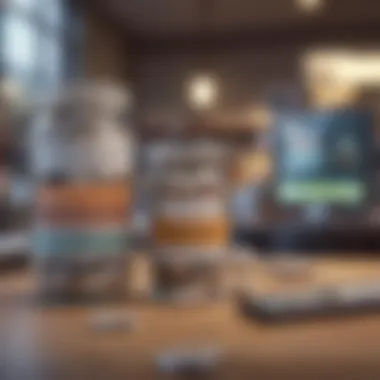

As consumers grow increasingly savvy, the necessity to maintain high standards of data security cannot be underestimated. A breach in security could not only jeopardize sensitive information but cost a business dearly in terms of reputation and financial penalties.
Secure Payment Processing
Secure payment processing is an essential part of keeping customer transactions safe. This includes implementing encryption and other security measures that protect payment details during and after transactions.
A key aspect of secure payment processing is its versatility across various platforms—whether online or in-store. The benefit lies in reducing the risk of fraud, and many customers are more likely to shop with businesses that offer secure payment options. On the flip side, adoption of cutting-edge security methods can come with costs and may require ongoing training for employees to understand compliance protocols.
Client Data Protection
Safeguarding client data goes hand-in-hand with secure payment processing. Protecting sensitive customer information, like credit card numbers and personal data, plays a significant role in building trust. Many retail businesses leverage accounting software that includes features for data encryption and access control.
The remarkable aspect of client data protection is its impact on customer relationship management. Businesses that prioritize transparency regarding how they handle customer data cultivate loyalty and trust among consumers. However, the challenge lies in maintaining compliance with regulations like GDPR or CCPA, which can prove complex and require constant vigilance to adapt to ever-evolving standards.
Final Thought: Keeping up with compliance regulations isn’t just about avoiding penalties; it’s about establishing a robust foundation for your retail business that engenders trust and encourages growth. Having the right accounting software can be an invaluable ally in this ongoing effort.
Evaluating Software Options
When it comes to finding the right accounting software for small retail businesses, making informed decisions is key. Evaluating software options requires a thorough understanding of both the specific needs of the business and the capabilities of available software solutions. Doing so is not only advantageous during the buying phase, but also crucial for long-term operational success. A comprehensive evaluation process can reveal significant insights, ensuring that your choice aligns with your goals and expectations.
Needs Assessment
Identifying Specific Requirements
To kick things off, identifying specific requirements is the first step when assessing potential accounting software. This process entails recognizing what functionalities are absolutely essential for your business operations. Is your focus more on sales tracking, expense reporting, or perhaps robust inventory management? Clarity here can dramatically streamline the decision-making process.
Furthermore, distinct retail environments may require tailored solutions. For instance, a boutique store would have different needs compared to a high-volume e-commerce site. Highlighting these specificities can lead to a well-informed software choice that minimizes wasted resources and time.
One key characteristic of this requirement identification is that it encourages personalized adoption of software features, allowing only the most relevant tools to be leveraged. This means potential cost savings by avoiding unnecessary subscriptions or underutilization of tools. However, diving too deep into specific needs can lead to overwhelm, potentially hindering progress, so balance is essential here.
Budget Constraints
While identifying requirements is essential, budget constraints play an equally pivotal role in the decision-making process. Every small retailer has its financial limits, and recognizing these beforehand can save a lot of heartache later on. It helps delineate what features may be beyond reach or lead to compromising essential functionalities in favor of cost-cutting.
One of the most notable aspects of budget constraints is that they push retailers to be more resourceful. Instead of just focusing on the expensive, shiny options, they will likely explore alternative solutions or tiered pricing models that still meet their needs without breaking the bank.
However, it's important to remember that the lowest price doesn't always equate to the best value. Just because something is cheap doesn't mean it's effective or efficient. This is where the wisdom of investing a bit more, upfront, in a high-quality software solution might pay off in the long run, creating a delicate balancing act.
Free Trials and Demos
Importance of Trial Periods
Free trials and demos are golden opportunities for small retailers to experience software in action before committing financially. They provide a chance to see firsthand how the software handles day-to-day transactions, which can make all the difference when evaluating user-friendliness. This aspect empowers business owners to gauge whether the software aligns effortlessly with workflow.
Trial periods emerge as essential learning periods. They allow retail managers to assess features practically, discovering whether those initially perceived needs translate well into a real-world context. Some users may even find functionalities that were not initially on their radar, making the exploration invaluable. However, be wary of limited-time trials that may precipitate rushed decisions. Time to reflect is paramount in the evaluation process.
Analyzing User Feedback
Lastly, analyzing user feedback is arguably one of the most powerful ways to evaluate software options. Each software possesses its own set of strengths and weaknesses, which can be better understood through the lens of real-world usage. Reviews can pinpoint issues or highlight features that may have been overlooked, rendering this analysis vital in the decision-making journey.
Moreover, user testimonials reveal patterns in functionality and customer support. For instance, if many users report difficulties with technical support, that might be a red flag. Understanding the community standing of a software can serve as a guiding light toward a sound choice. However, the nature of online reviews can be biased; thus, congregating feedback from varied sources—including forums and social media—can lend a richer perspective.
"Understanding the nuances of customer experiences helps retailers navigate toward the right software solution, saving both time and resources in the long haul."
Future Trends in Retail Accounting Software
As we navigate through an increasingly digital landscape, the future of retail accounting software looks promising yet complex. Keeping up with technological advancements is no longer just an option but a necessity for small retailers aiming to optimize their financial management. By understanding the trends shaping accounting solutions, businesses can position themselves to leverage these innovations for enhanced efficiency and competitiveness. Elements such as artificial intelligence (AI) and cloud-based solutions are not just buzzwords but transformative forces that can redefine traditional accounting practices in retail.
Artificial Intelligence Integration
Automating Data Entry
One of the most impactful aspects of artificial intelligence integration is automating data entry. This process allows retailers to minimize human error and save precious time, streamlining a historically tedious task. With manual entry prone to mistakes, automating this function becomes a crucial step towards accuracy. AI algorithms can manage repetitive tasks much faster, which creates a smoother workflow overall. A unique feature here is the ability of AI to learn from previous entries, further refining its accuracy over time, reducing the risk of discrepancies. However, a significant disadvantage could be the initial learning curve or setup time required. Although the software may take some time to understand the patterns, in the long run, it pays dividends, allowing the staff to focus on strategic tasks rather than mundane data entry.
Predictive Analytics
In a world where data drives decisions, predictive analytics stands out as a game changer for small retail businesses. This allows companies to foresee trends based on historical data, enabling them to make informed decisions. The key characteristic that makes predictive analytics so beneficial is its capability to identify potential issues before they arise, providing advanced warning of stock shortages or trends in buying behavior. For instance, a small clothing retailer can predict seasonal trends, adjusting inventory accordingly to maximize sales and reduce excess stock. However, harnessing predictive analytics requires significant data collection and analysis capabilities, which may be challenging for smaller retailers lacking resources.
Cloud-Based Solutions
Advantages of Cloud Storage
The advent of cloud storage has revolutionized the way retail businesses manage their accounting information. The key advantage here lies in the flexibility and scalability it offers. As a business grows, it can effortlessly scale its storage capacity and integrate new financial tools with minimal hassle. Moreover, cloud-based accounting solutions typically offer robust security measures to safeguard sensitive financial data, which is essential for maintaining trust with customers and stakeholders. However, one downside might be the dependency on a stable internet connection. Businesses in areas with unreliable connectivity may find themselves at a disadvantage when accessing their cloud-stored data.
Remote Accessibility
Remote accessibility is another compelling element of cloud-based accounting solutions. This feature empowers business owners and financial managers to manage their operations from virtually anywhere. In today's fast-paced environment, having access to real-time financial data can significantly enhance decision-making. The ability to monitor sales, view reports, and even manage payroll on-the-go is an essential characteristic of modern accounting software. On the flip side, this convenience raises concerns about security as accessing sensitive information remotely can expose businesses to potential cybersecurity threats.
"Embracing change is not merely a strategy but a lifeline in the retail accounting sector."
In summary, the future trends in retail accounting software underline the importance of integrating advanced technologies and flexible solutions. By adapting to these trends, small retailers not only enhance their operational efficiency but also position themselves strategically for sustainable growth in a competitive market.
The End
In the realm of small retail businesses, accounting software is not just a luxury but a necessity. Having a robust accounting system can dramatically streamline operations, ensuring accuracy and efficiency. The main takeaways from this guide highlight the significance of selecting the right software that aligns with specific business needs. This decision influences everything from financial reporting to cash flow management.
Summary of Key Insights
- Importance of Accounting: Accurate accounting leads to better financial decision-making. Small retailers often operate on thin margins where every cent matters. Managing financial data with precision ensures sustainability and growth.
- Challenges for Small Retailers: Limited resources often force small businesses to juggle multiple tasks. An effective accounting software solution alleviates some of this pressure, allowing owners to focus on core operations.
- Key Features of Software: A user-friendly interface, integration capabilities, and powerful reporting options are essential in any accounting software. These features not only enhance usability but provide insights that help in strategic planning.
- Cost Considerations: Understanding the initial investment, along with ongoing costs, is critical. Software fees, support, and maintenance need to be factored in when budgeting.
- Compliance is Key: Meeting tax regulations and ensuring data security can't be overlooked. The right software aids in adhering to these requirements, thus averting potential legal troubles.
Investing in the proper accounting software is akin to planting a seed. With the right conditions, it can grow into a flourishing asset for your retail business.
Final Recommendations
- Perform a Needs Assessment: Before diving into any purchase, assess the specific needs of your business. What functionalities are essential? Are there unique challenges the software must address?
- Explore Free Trials: Take advantage of free trials and demos offered by various providers. This can offer a firsthand experience of how the software aligns with your operational style. Also, looking into user feedback on platforms like Reddit can provide invaluable insights from real-world experiences.
- Consider Scalability: Choose software that can grow with your business. As operations expand, the accounting needs will evolve, and having adaptable software is crucial to avoid the hassle of switching systems down the road.
- Stay Updated: The world of retail accounting software is ever-changing. Regularly revisiting your software choice can help you stay in line with new technologies and market demands.



